Does your website incorporate any social interactivity on it? I’m talking about more than a little Facebook logo that directs to your company page… something with more substance that actually KEEPS your website visitors on your page at that same time.
If not, you may want to test the use of Facebook’s social plugins to easily accomplish this—but be careful! You don’t want to take the focus away from generating leads on your site, which is the #1 goal. How to get the plugins for your Facebook company page:
1) Go to your company’s Facebook page.
2) In the right hand corner, select “Edit Page.”
3) In the left hand column, select the “Resources” tab.
4) On the Resources tab, select “Use social plugins” and then follow Facebook’s instructions from there.
4 Plugins I Recommend:
1) Adding a “Like” or “Send” button to your written and video blog posts easily allows and encourages your readers and viewers to send the post to a friend or “like” the post, which will show up for their friends in their Facebook stream, giving you more exposure.
2) Add the “Facepile” plugin. If someone has Facebook friends that like your Facebook page, then they will show up in a plugin on your page. If they don’t know anyone who likes your Facebook page, then the widget won’t show up at all (ensuring that you won’t have an embarrassing plugin on your page that shows that none of their friends like your page). This plugin provides social proof to the visitor by showing how many of their friends like your page.
3) Add Facebook’s “Like Box” plugin. This box is the Swiss army knife of Facebook, combining a view of your most recent Facebook posts, the ability for someone to “Like” your Facebook page right from your web site, and pictures of Facebook friends who like your page (similar to the Facepile plugin, but smaller).
4) Facebook “Comments” plugin. Add this plugin to your blog to allow others to comment on your articles through their Facebook login. Their comments will show up in their Facebook social feed (if they check off a box to share their comments) giving you more exposure for your blog. What makes this a better tool than most other blog commenting tools is that Facebook will automatically add their name and photo along with their comments, so you get the advantage of it being a real person instead of an anonymous alias that shows up on many blog comment tools.