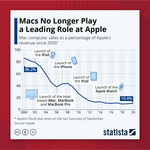Apple has recently released its version of the Google Business Profile, which they call Apple Business Connect.
To learn how to optimize your MSP’s Google Business Profile, see our Ultimate Guide to Local SEO for MSPs. For information on how to optimize your other social media listings, visit our MSP Owners Guide to Social Media Marketing.
This platform integrates with Apple Maps and is designed for businesses to connect with their customers with built-in features that allow customers to get directions, contact your business, visit your website, or book an appointment.
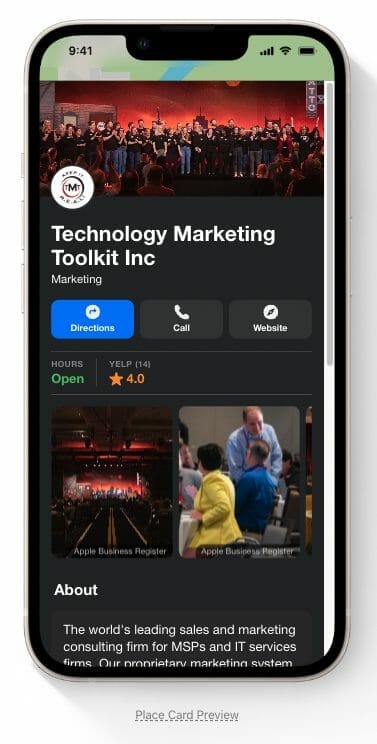
By creating a profile for your business, a “place card”, you will be able to claim your place card and keep it up to date by adding header images, photos, logos, business hours, and more.
Apple Business Connect also has a built-in “insights” tool that will provide you with reports on how users are interacting with your place card. Things like: how many people tapped on your place card, how many views your photos have, what they searched for before finding your place card, and more.
This version of Apple Business Connect is brand new and is sure to be improved upon over time. We recommend claiming your place card now to reach users who don’t often leave the Apple ecosystem and to stay ahead of your competition.
Create An Apple Business Connect Profile For Your MSP
To get started creating your Apple Business Connect Profile, head to businessconnect.apple.com, click get started, and create an account.
Start by searching for your business’s name as your information may auto-populate.
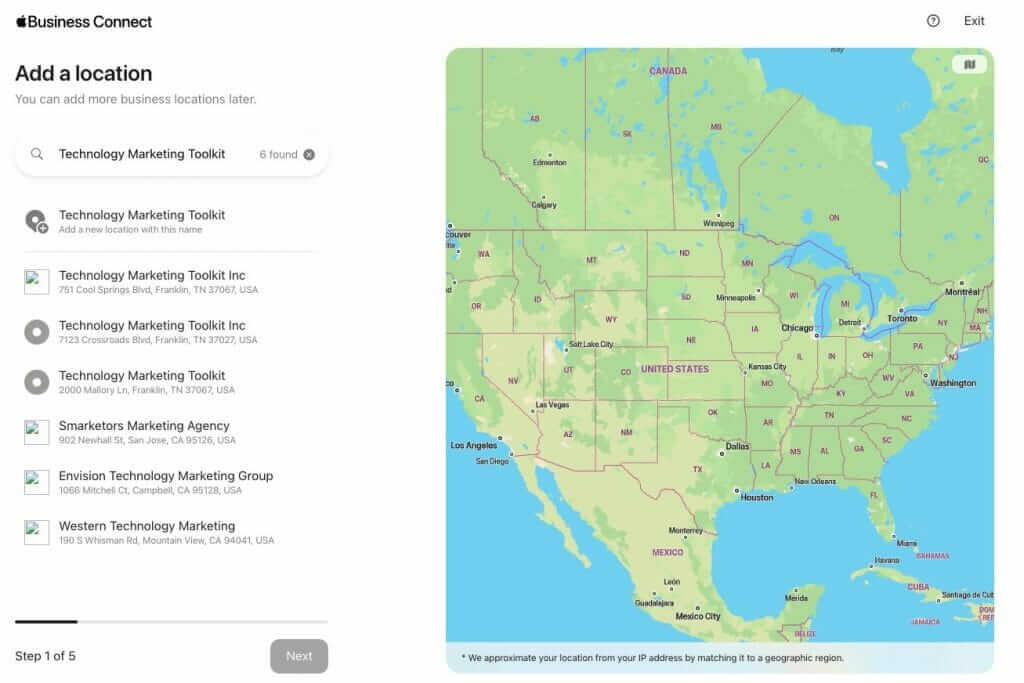
You’ll then need to provide your business’s legal company name, address, and phone number. Keep in mind, the phone number you provide will be used by apple to verify your business is legitimate either via phone call or text message.
You may also be prompted to set up two-factor authentication via a phone number.
How To Optimize Your MSP Apple Business Connect Profile
Now that you’ve created an Apple Business Connect Profile for your MSP, it’s time to optimize all of the information and images within the listing.
Add Your MSP Logo
Your logo file must be a square image that’s at least 1024 x 1024 and can be one of three file types: HEIC, JPEG, or PNG.
Cover Photo
Next, you’ll want to add a cover photo. This image must be a minimum of 1600 x 1040 and must also be a HEIC, JPEG, or PNG file. You are able to crop this photo slightly by dragging the image around in the editor.
The end result of adding your logo and cover photo should look like this.
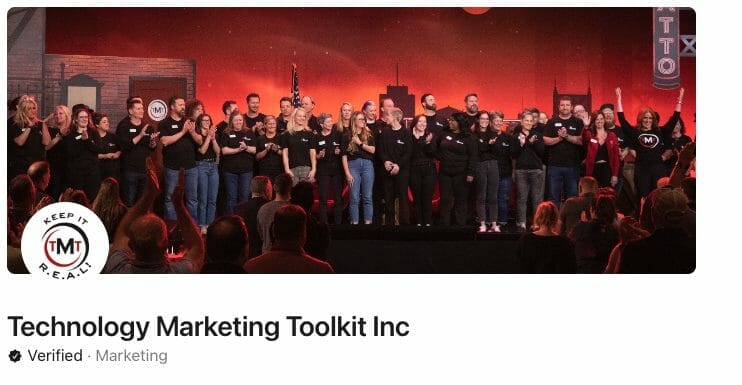
Business Description
Next, you’ll want to add a brief description of your MSP by editing the about section. Apple only allows 500 characters for this section so it’s important to be succinct.
Business Category
Much like your Google Business Profile, here you’ll need to select a primary category and you have the choice of adding additional optional categories. We recommend choosing “IT & Computer Services” as your primary category.
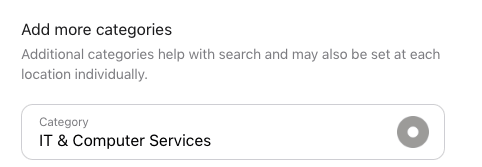
Additional Apple Business Connect Features
You may also add additional features to your profile:
- Showcases
- Attributes via the “good to know” menu
Showcases
Showcases allow your MSP to promote certain services, offers, or events for up to 30 days at a time.
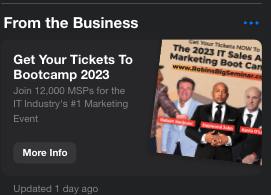
To create one you’ll need:
- A small square image that’s at least 492 x 492
- A 38-character description headline
- A 58-character description of your event, offer, or service
- A call-to-action. Currently, you must choose from a predetermined list of CTA’s. We recommend using Call, Directions, or Website. Keep in mind the Website action is currently not able to be edited and will use your homepage URL.
Attributes Via The “Good To Know Menu”
This menu allows you add to additional information about your business from items including:
- Payment Options
- Parking Options
- Accessibility Features
- Tech Features
- EV Charging Availability
- and many more
Is your MSP looking for more ways to generate leads? Get immediate access to our free guide, “6 Ways To Double Your MSP Leads, Appointments, And Sales (Without Spending A Dime On Marketing)”.